Select Projects on the left side of the navigation area and open the project portfolio of all projects in smenso Cloud for which the logged in user is authorized.
You have the option to filter the project portfolio by the following information:
- Project type
- project management
- status
- templates
- favourites
You can group the projects according to the following information:
- Phase
- location
- project management
- project type
If you have set the desired filtering or grouping, the specifications in the Board or List view change and only those projects are displayed in the workspace that correspond to the set rules.
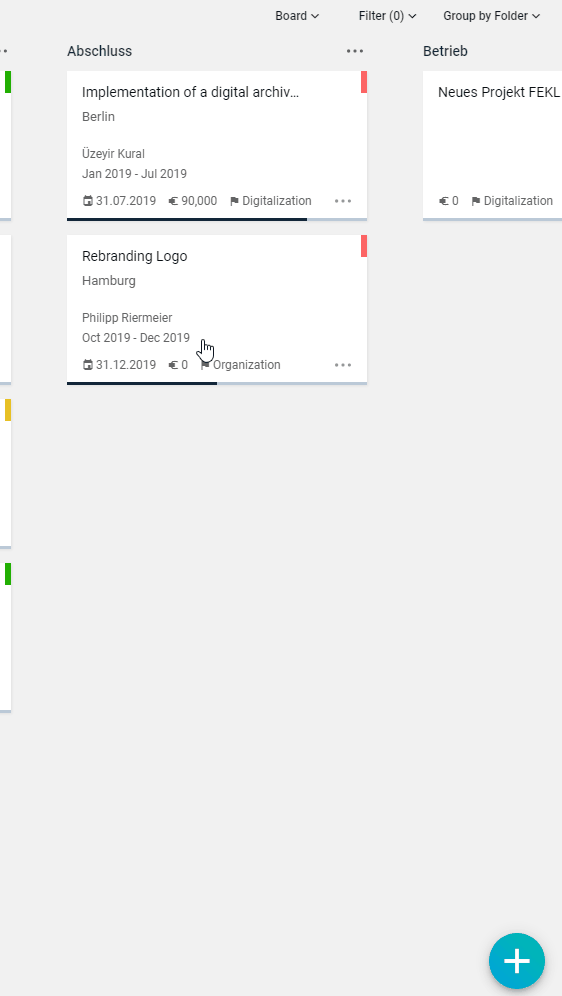

Comments
0 comments
Please sign in to leave a comment.