Flavors of the type "URL" automatically format inserted URLs / web addresses as clickable links.
Creating a flavor of the type "URL"
- Add a new flavor using the Add button in the Flavor Table +
- Change the flavor type to URL
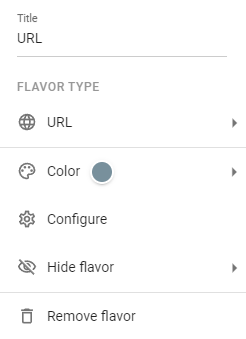
- Add a tooltip by hitting Configure, if you like
Using the "URL" type flavor
- Select the field of the flavor (if it is empty, a hyphen "-" will be displayed)
- In the window that opens, enter the web address you want to display as a link
- By default, the URL is displayed as an underlined link and opens in a new tab when clicked.

Comments
0 comments
Please sign in to leave a comment.