In order to show all tasks of a project, you need to expand it by clicking on it. The project "unfolds" and the familiar representation from the project-oriented timeline is displayed.
In an expanded project, the project-specific tasks can be opened and edited.
Changes made in the Portfolio Timeline are synchronized with the project content and information. Familiar functions like filter, sort, group and workload are also available.
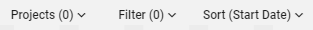

Please note: To use the function above, at least one project must be selected.
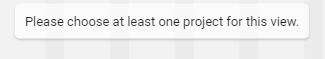

Comments
0 comments
Please sign in to leave a comment.