New features
(1) Separation of board and list view in projects
In a project, everything ultimately revolves around "tasks" or the task objects, no matter for what purpose you use them. The List and Board views are views of these task objects, as is the Timeline. Kind of logical to put them on the same level, right? 🤩
That's why we split the former menu item Tasks into two new menu items in a project:
List and Board. Besides the Timeline, this is the third view with which you can look at your tasks. Accessible very quickly, too 😉
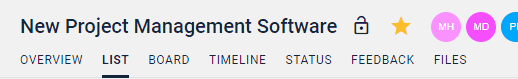
(2) @mention groups of people
Using the @mention feature (in comments, description fields or other text fields) you can now mention defined groups of people in total and thus send them a notification.
@Watcher: You can choose to mention/notify watchers of this task or watchers of this project.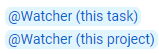
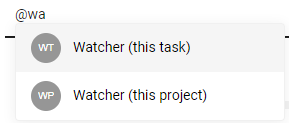
@Participants: This selection mentions/notifies all people assigned in this task (=participants).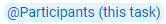
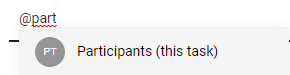
@Project team: This selection mentions/notifies all people involved in the current project (i.e. who are assigned to a task in this project).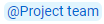
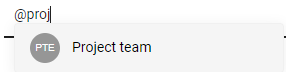
(3) New column in list view: Task description
A new default field is now offered in the list view in the column selection: Task description.
A preview of the description field is displayed in the cell. Additionally - when clicking into a cell in a row - a preview window with the whole content of the task description is displayed.
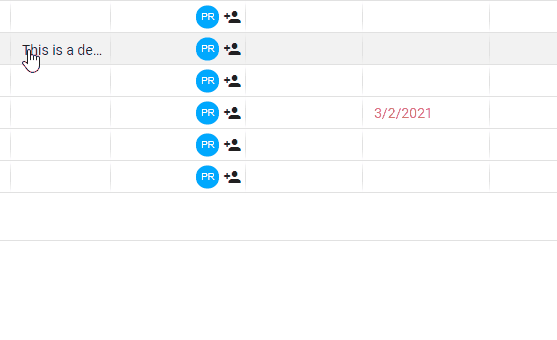
(4) Multiline task/project/status update title fields
In dialogs for tasks, projects and status reports, long title names are no longer abbreviated but displayed in multiple lines.
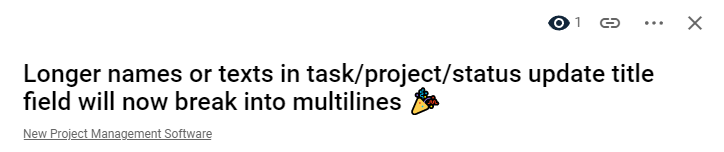
Background works 🤯
...lot's of work been done under the hood, which you can't see unfortunately! Among other things, a lot of work was done on the loading process of views, as well as on saving processes, improved search, etc.
More features and improvements
- Performance improvements
- when saving tasks
- when creating new projects from templates
- when using analysis widgets in the portfolio analysis
- Adding folders is now possible in the list view via the
 options menu
options menu 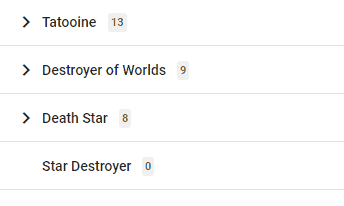
- Small improvements in status and master data widgets
- Text widgets can now be shared with other team members, plus new dialogs with queries have been added
- Status report: improvement of the print view
- Enhancements of the formula functions in the flavor type
Formula(status field, various translations) - The portfolio list now shows the project start date as a default column
- Use of flavors in widgets of the type
Textis now possible - Feed Widget:
- Improvements in the feed widget - more information is shown, including hints when moving tasks to other projects (private one's, too)
- The project currency is now dynamically displayed in the feed widget
- Approval (workflow): The input field of a desired date until which the approval is to be granted is now optional.
- If the creation of subtasks is confirmed with "Enter" on your keyboard, the cursor now automatically jumps to the empty field for the creation of another subtask
- In the task dialog, an archive icon is now shown next to the project name if it is an archived project
- We improved the indication of missing field input when moving tasks
- Mouseover over a date in the feed or task activity log (here "3 months ago") now displays the exact date:
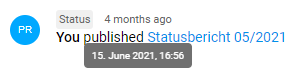
-
Improvements in the people dialog: The number of team members is now displayed after the team names
-
A loading indicator is now displayed in more situations in the system, e.g. when creating a project from a template or when performing a global search
-
The list view can now be printed
-
Flavors without colors 😲: You can now steal colors from flavors. Depending on the view you're in, a thin gray frame or no frame at all (e.g. in the list view) will be shown. We did this to improve readability and also to offer the possibility to create a more homogeneous appearance in the list view if desired.
Bugfixes
- Some alignment fixes in the comment function
- Fixed issue when entering text in the project/task/status report title field - the browser always wanted to suggest something - this is now suppressed
- Some fixes in the feed widget when displaying priorities
- Status report drafts could not be published at some point in time - fixed now
- Fixed errors when displaying flavors in the list view under some circumstances
- Fixed a problem that prevented correct scrolling in the dialog box for editing teams
- Fixed a problem that prevented saving a modified view in a list
- Some zoom factors in Windows or in a browser caused the scroll bar in the left main menu to appear distorted - we replaced to scroll bar with a prettier one 😉
- Under certain circumstances content was displayed incorrectly in the workload widget - this has been fixed

Comments
0 comments
Please sign in to leave a comment.