The rather cloudy and rainy summer came in handy 😉 We made several releases with lots of new features and fixes during summer time! 💪
New Features
(1) New status page (smenso.statuspage.io) with live notifications on the status of smenso's systems
If there are any degradations in our systems (web app or backend or integrations or similar), we will announce this from now on via our new status page.
As soon as we have identified an incident, every logged-in user will immediately receive a live "toast" message at the top right of the screen of the app with more information about the issue. Just follow the link to get more information about the message. The message window will appear every time the status changes to keep everyone up to date.
Additionally, you can access the status page at any time (smenso.statuspage.io) and view the current status. Past incidents can also be viewed in the history.
In smenso you can now finde a direct link to the status page by tapping the Help-Button:
(2) Collapse and expand columns in the board view
In the board view (both in the portfolio and in the project) you will now find an arrow to the left ( <) next to the ...-menu. Select the arrow and use it to collapse columns in your view that are, i.e. no longer relevant to your current view.
If you collapse several columns next to each other, a double arrow << will appear. With this button, you can collapse all the collapsed columns next to each other and merge them into one.
Collapsed columns will be saved in custom views.
(3) Status report 2.0
The status report feature is used intensively by many of our customers. We understand! And we will give it a little more ❤️ in the future 😉
With this update, we have already taken some first steps in the direction.
- More statuses
In addition to the previous statuses In Plan, At Risk and Critical, you can now select more:
Pending: For example, the project is not yet live, it is not yet active, or the decision is still pending whether it will be realisedPaused: For example, the project is currently no longer being worked onCancelled: The project was cancelled / terminated prematurelyCompleted 🎉: The project is completed. If a status is published with this selection, a question will appear asking whether the project should be archived or set to inactive.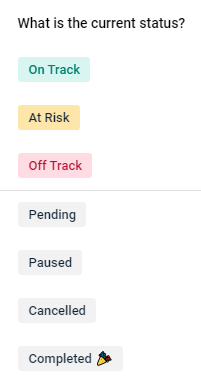
- New target date (planned end date)
You can now add an (optional) target date to a status report. The date can be used as a rough indication to show the reader at a glance which end date is targeted.
In one of the next releases, the target date can also be added as a column in the portfolio list.
- Status history when creating and viewing status updates
In a draft state oder published state, a history of the past statuses is now included. Hover over a date to view details and jump into the respective status report detail.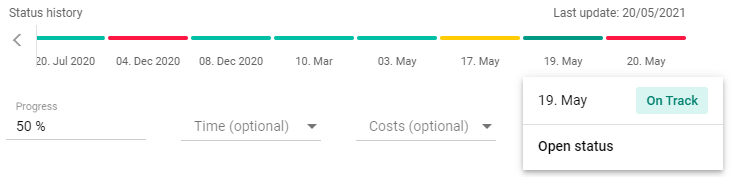
- Configure status report printouts
The printout of the status report can now be configured. Select which sections of the status report should be included in the print and go!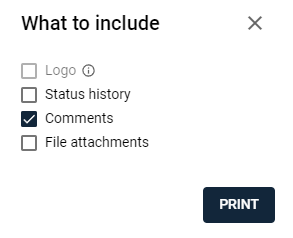
(4) Add an image/logo to printouts
In the project settings Manage project you can now upload a logo for the printout of different views. The logo will then be included in the print view when printing
- Tasks
- Project master data
- List views
- Status reports
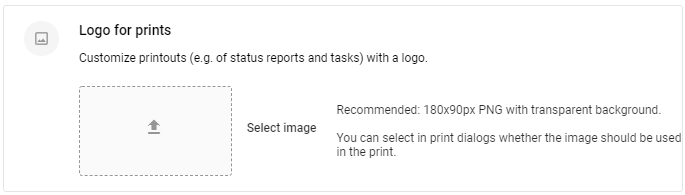
⬇️⬇️⬇️
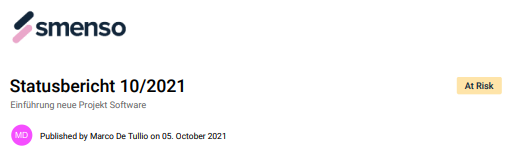
More features and improvements
- Date Format: Dates are now formatted based on the selected language. We are still working on offering options to determine the date format in your profile, but until then the US date format is used when English is selected (MM/DD/YYYY).
- If you set a status to
Doneand there are subtasks, a dialog now appears asking if the status of the subtasks should also be set to Done or if it should remain unaffected. - In the status report, the progress level is now displayed without decimals - those were slightly unnecessary 😇
- The status widget has been slightly revised to reflect the changes of our improved status update feature (target date added if filled in, formatting of status display improved, etc.).
Bugfixes
- When moving tasks in the task detail (via the Options menu >
Move task) the dialog window was sometimes displayed truncated - fixed now - Fixed a problem when editing a comment, which occurred only when editing the comment through a linked task and editing a comment there
- Flavor type "Freestyle" in English language renamed to "Label"
- Fixed a problem that with a large number of flavors the filter displayed the selection menu of flavor values over the whole viewport height instead of under the selected flavor
- Fixed display error in the left main menu that occurred at 125% zoom factor of Windows (or browser)
- Fixed display of colorless flavors below project or task cards in board view - those were displayed inversely
- Entering special characters in a task/project/status report title did not display the special character correctly elsewhere in the system - fixed now
- Small fix that checkboxes were briefly displayed in a different color system-wide
- Some minor fixes for EN translation of the status widget

Comments
0 comments
Please sign in to leave a comment.