2 Features • 3 Improvements • 6 Bugfixes
🌟 New features
(1) Improvements when locking flavor configurations
The state of whether the editing of the configuration has been locked is now displayed to every viewer, even to you if you are the one who locked the editing yourself.
In addition, one always has the possibility to request a change request or the removal of the lock to the person who locked the configuration. A button for this is displayed in the tooltip (Request change)
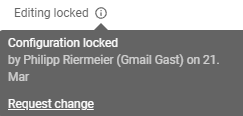
Admins can bypass the lock and unlock it or make changes regardless of the lock.
(2) Enhancements for calculated fields (flavor of type "Formula")
"Formula flavors" get updates every now and then that imperceptibly expand the possibilities for complex calculations.
New functions
A whole 12 functions have been added to the available functions for the output of calculations.
- relation
- sort
...and specifically for strings:
- contains
- count
- endsWith
- indexOf
- length
- lower
- segment
- startsWith
- subString
- trim
New fields
- actualduration
- duration
- status
➡️ Learn more about the new fields and functions here.
✨ More improvements
- Date fields in lists: In list views, dates entered in date fields can now be removed directly from the cell via a small 'X' that appears on hover
- More tooltips: We have added more tooltips/hints on buttons in various places to explain some things a bit better.
- All action buttons in the task now have tooltips.
- The buttons in the editor now have tooltips.
- In tasks, flavors now also show the stored tooltips when hovering over the flavor name.
We will continue and expand this. Tooltips will also become more interactive.
- Applying a template with flavors: Before, if a task had a flavor group named "General" (default name) and a template was applied to that task that also contained flavors in a "General" group, two groups with the same name were created. Now the groups are merged if they both have the default name "General".
🐞 Bugfixes
- Applying a task template that has a custom status workflow resulted in the status button being hidden after applying the template. It was only visible again after refresh / reload. Does not happen anymore!
- Custom views were not displayed left-aligned in the menu if the views had longer names. This is fixed now, additionally the full names are now also displayed in a tooltip if the name was truncated due to the length. The maximum length of view names has also been increased.
- In the
Avatar menu(top right of the app) the name was sometimes not displayed synchronously with the profile name - this is now ensured - Tooltips sometimes kept showing, although you were already somewhere else with your mouse 😊 Not anymore...
- Under certain circumstances, when applying task templates, existing flavors were hidden if flavors were also present in the template. These are now retained in the respective group.
- In the task dialog >
Time sheetstab, it could happen that the column separators of the table titles and the separators of the cells were asynchronous when time sheets were subsequently changed - now fixed.

Comments
0 comments
Please sign in to leave a comment.