3 Features • 11 Improvements • 13 Bugfixes
It's #OMR22 week 🥳
You are at the OMR Festival 2022 in Hamburg on May 17/18? Visit us!

smenso will be there with a booth in hall A4 at booth E08 with a team. We look forward to meeting you!
👉👉 Book a meeting 👈👈
You still need an Expo Pass? Drop us a message. We still have limited quantities available.
We are excited!!
And to celebrate our first time at the OMR Festival, we also have a whole bunch of improvements and fixes for you in our 1st-half-of-May release 😉
🌟 New features
(1) A new New button to create tasks
With the New button new tasks can be created quickly in list, board and timeline views.
The button has two parts:
- Clicking on the left part causes a new creation of an empty task (without template) - a task dialog opens and the task is created by default in the first folder that exists in the project (unless you change it)
- A click on the right part (arrow down) opens a context menu where you can additionally choose from a template.
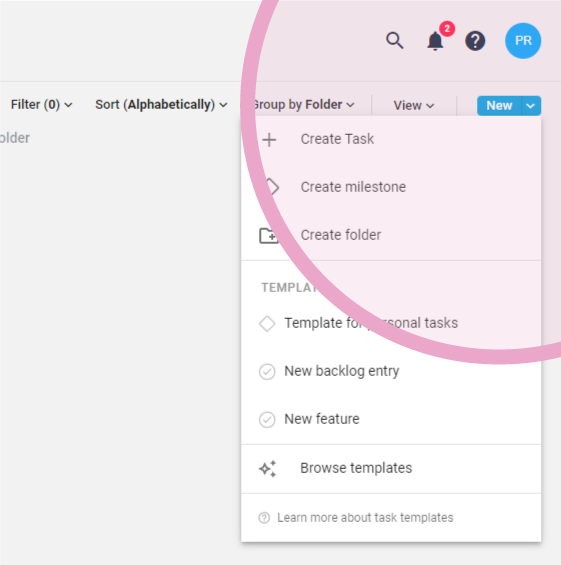
(2) User-defined project abbreviations and task IDs
Define a project abbreviation for the quick look 👀
You can now optionally define an abbreviation in a project. The usual task IDs, which you can see with a sharpened eye in the browser address bar, are randomly generated, very long and - yes, you can't remember them of course.
With our new individual task IDs, that are composed of a project abbreveation and a sequential number, they become shorter, easier to read and quicker to grasp.
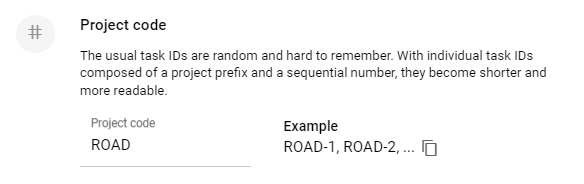
We will also give you a suggestion for the abbreviation, which you can take over with the button to the right. But you don't have to 😉
If you choose a project abbreviation, this has the following effects:
- In many places in the system, the
project abbreviationis displayed in the context of the project, e.g. in the portfolio list as a (new) column. We are expanding these places as we go. - Within a project, each task is assigned an abbreviation and a sequential number. This task ID is also visible in many places, e.g. in the task detail below the title. The task ID can also be displayed as a column.
(Tip: You can copy the task ID anywhere on the clipboard by clicking on it).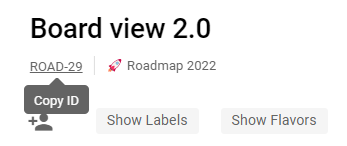
Notes:
- The project abbreviation can also be created or changed subsequently at any time. The sequential numbers of the tasks are always created in the background anyway.
- The abbreviation or the task ID can also be found in the global search. Further search dialogs will be added.
(3) New columns!
Es gibt neue Spalten in den Listenansichten 🎉 Sowohl in der Portfolioliste als auch in der Aufgabenliste innerhalb von Projekten.
Completed by(Person)Completed on(Datum)Created by(Person)Created on(Datum)Updated by(Person)Updated on(Datum)
You can also group by the person columns. For the date columns, the exact time is displayed when hovering 🧐
✨ More improvements
- Adding subtasks with templates: In the list view, subtasks can now also be created directly with a template via the Add menu. This was not possible before (although is was suggested it was). But beware: If a template itself has subtasks, these will be ignored when creating a new subtask from that template. Subtasks cannot have other subtasks. Currently.... 😉
- Tooltip updates: We keep adding links to the Help Center in various places - so now also in connection with task templates in the template menus (Learn more about task templates)
- Template manager updated: In the template manager - when you open a template - more information is now displayed:
- Who has created the template
- Who has changed it last and when
- With whom is the template currently shared (of course also changeable...)
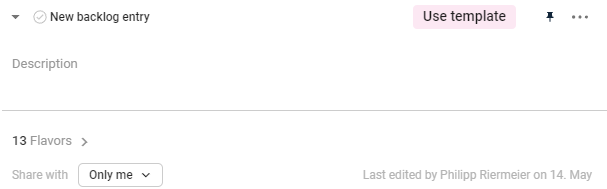
- Manage project updated: The arrangement of items in the settings menu of a project has been reordered.
- Flavor type "URL": Flavors of the type "URL" can now be opened in the list with just one click (there's a new open-in-new icon).
- Directly open subtasks from task detail: In the task detail, an option for direct opening has been added to the list of subtasks
- Person selection dialog updated: In the people selection dialog, the word "project team" has been renamed to
project members, as this subgroup exclusively consists of persons who have assigned tasks in this project. However, this group had nothing to do with the persons authorized to access a private project, if any, which we want to clarify herewith.
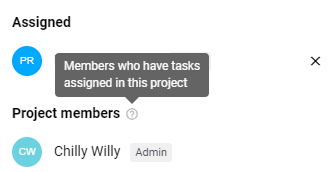
- The role
Membercan now also define projects as templates in the settings area of a project. - Longer task titles in cells: Long task titles are now also editable in the list in the corresponding title cell (without limits).
- Set due date directly on the date icon in task detail: The date icon for subtasks in the task detail is now selectable. You no longer need to open the subtask separately to change the due date.
- Convert subtasks into tasks more comfortably: Subtasks can now be converted into tasks via the subtask's options menu (3-point menu):
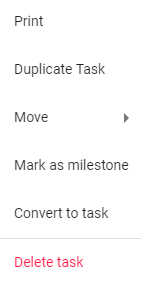
🐞 Bugfixes
- Moving a task in the options menu of a task showed two options in the submenu that should actually only be displayed for subtasks. This has been fixed.
- In the context menu of a task, the item
Movewas drilled up and split into two actions for subtasks:to another projectto another parent task
The last action was erroneously displayed grayed out in main tasks, too - this has been fixed.
- In the new add menu in list and board views in a row (or in the board above a column) the first entry was visually always preselected, which it should not be 😇
- In the list view, when a template was pinned in the template menu, it was initially not pinned in the selection menu for adding a new task with a template, only after a refresh of the page. The newly pinned template is now displayed immediately in that menu.
- The submenu for color selection of a flavor was sometimes "hard to grab" - now fixed.
- The guest label was not translated in the English language version - now fixed.
- The position of the
Xto remove values in list views has been rearranged. - Opening/closing the global search had a very strange effect when the list view was open 👀 - may not have been noticed properly, but is now smooth 👍
- In the person selection dialog, searching people didn't work anymore 🤯 Works again now. Phew.
- For the role
Read-onlythe list view did not show any tasks at all - fixed now. - If the column Status is shown in the list view, the sorting did not consider own workflow statuses so far. Since the statuses can be different for each task, the sorting is now done first according to the system status and then according to custom workflow statuses.
- In the task detail, subtasks with long titles were sometimes abbreviated incorrectly
- If a task had a lot of flavors and a flavor value was changed in the task detail, the viewport (the view in the browser window) always jumped back to the top. Annoying detail, but it's fixed now!

Comments
0 comments
Please sign in to leave a comment.