1 Feature • 6 Improvements • 18 Bugfixes
May brings not only nice weather, but also more updates! Besides some bugfixes we provide more types for custom fields. Have fun trying them out!
🌟 New features
More flavor types (custom fields)
The possibilities to customize your setup continue to grow!
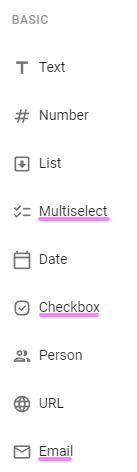
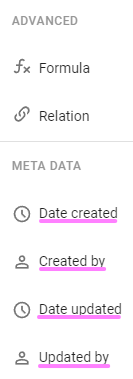
Here are the new additions:
Multi-select: Allows you to define a list with multiple options. You can specify the order of the values and select them individually or multiple times.Checkbox: A true/false checkboxEmail: This is a text field that is automatically formatted as a mailto link. An entered e-mail address is thus directly clickable and opens the standard e-mail program.
In addition, we have also made available some declarative "metadata" of a task/project as a flavor, if you want to display this information in the task/project in the flavor table as well. These fields are not editable and are for display purposes only:
Date created: a date field showing the creation date of the task/projectCreated by: a text field with the name of the person who created the task/projectDate updated: a date field showing the date of the last edit of the task/project master dataUpdated by: a text field with the name of the person who last modified the task/project master data
More field types will follow. And condensed context menus are coming, too 😇 We are aware that our selection menus are getting crowded, a UI update is on the roadmap in this regard.
✨ More improvements
- Find things by searching the tasks ID / project ID: In search dialogs (not only in the global search) you are now also able to find the IDs. E.g. when other tasks are linked in the editor.
- Task ID / Project ID for time sheets: In the context of time sheets tables, the two fields are now also available.
- API updates: Even if it is not immediately visible, a lot of work has been done under the hood on the API to improve integrations via tools such as Microsoft Power Automate. Our SAP integration, among others, also benefits from this.
- Solve Label/Flavor mix-up: Previously, it was possible to select a different (flavor) type for a label. This caused the label to be moved away from the labels to the flavor table in task/project details. The other way around, you could select a "Label" type for a flavor, which in turn would move the field to the labels. At the same time, selecting "Label" from the flavor types suggested that you could create a field with label functionality in the flavor table. However, neither of these options were ideal. This may have caused confusion, which is why we clearly separate labels and flavors from now on!
- The labels functionality remains as before, but only title and color can be changed. (We are still revising the context menu so that a permanent deletion from the workspace (as opposed to simply removing it from a task/project) of a label is also possible.
- The flavors now get a field with the multi-select flavor, which has a very similar functionality as labels. The field can have several definable options, and it can be named individually.
- New grouping options: You can now group by the metadata
Created by,Updated byandCompleted by(only in task list) in list views. - Marking rows in task lists now behaves better: the rows are grayed out on hover, but when values are changed the row is no longer automatically marked (so you had to actively unmark it before). The selection of a row can still be done in the front area to the left to mark and change multiple rows at once.
🐞 Bugfixes
- Fixed: The new columns
Task ID/Project prefix(at portfolio level) were shown as columns in list views by default. If no abbreviation was defined, the columns were shown anyway, but empty. This circumstance has now been resolved by hiding the corresponding columns by default in lists. When assigning an abbreviation for a project, the column can be shown individually by your choosing. - Fixed: When adding columns to lists, it could happen that the search field for flavors lost focus for the cursor. This is now fixed.
- Fixed: When a flavor in a task or project was permanently deleted, the corresponding column in a list remained in the list view. It is now removed.
- Fixed: A few pixels were also pushed back and forth, positions slightly adjusted etc. for a more homogeneous appearance.
- Fixed: When adding a column in list views for the new fields like "Updated by", the column width was pretty large. The width is now set to the title width.
- Fixed: The value selection of the flavor type
Personsometimes lost focus as soon as you typed something - fixed now. - Fixed: Tooltips now disappear faster
- Fixed:
URLtype flavors in list views didn't always show an icon to jump directly to the URL in list cells - that was a bit unstable. Now fixed! - Fixed: The duplicate task function has been renamed in some places (from "copy task") - it is now consistently called duplicate task.
- Fixed: The description field of tasks/projects/status reports sometimes had one blank line too many, hardly noticeable, we still fixed it.
- Fixed: Flavors options menu had a small UI bug that caused a scrollbar to be displayed when none was needed. Now fixed!
- Fixed: The
Project IDchange was displayed incorrectly / cryptically in the feed in English language version - now fixed. - Fixed: In list views, column titles shifted vertically up a few pixels - in some situations. Not anymore!
- Fixed: Previously, marking multiple lines in a list by hitting Shift + Click worked, but there was a barely noticeable but irritating "blinking" effect in some browsers. This effect no longer appears.
- Fixed: On portrait screens, the list view was cut off at a regular height of 1200px. The view now fills the entire screen.
- Fixed: Editing the names of folders in list views was sometimes not possible when editing multiple folders in succession. A refresh was needed to get it done - it's now fixed.
- Fixed: In the task detail, tooltips sometimes didn't want to disappear until you clicked elsewhere. Now they disappear normally again.
- Fixed: Linked tasks/projects in editor fields were no longer clickable for a while.

Comments
0 comments
Please sign in to leave a comment.