9 Improvements • 3 Bugfix
✨ Improvements
- Upload limit increased: Files you upload to smenso can now be up to 500 MB in size (previously max. 20 MB!) 🤯
- Lock value entry/modification of flavors: Under certain circumstances it is advisable to lock values once entered in a field and thus protect them from accidental modification. For example, if field contents are transferred from a 3rd party source via interface that should be fixed and not changeable. For cases like this, all flavors can now be restricted - both in terms of editing the flavor settings and in terms of entering/changing values.
Die Aktion friert die Werteeingabe übergreifend ein, überall dort, wo der Flavor verwendet wird. Ein kleinesizeigt an, dass das Feld gesperrt ist und von wem/wann es gesperrt wurde.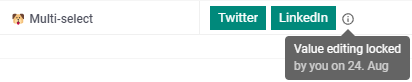
- Saving logged times in multi-entry: When leaving the dialog, no matter if accidentally or via the
x, you will now be asked if you want to save or discard entries, or if you want to return to the input dialog: - Taking archived / inactive projects into account when logging times:
- When a project is archived, no more times can be logged on it. It is also no longer possible to change time entries. If you want to make chances, the project must be restored from the archive. Archived projects are also hidden in the project selection of the time tracking dialog.
- The same applies to inactive projects!
- URL flavor with a small but fine improvement: The accepted formats of the entered URL are now more flexible. Not only "pure" URLs can be applied anymore (in the sense of https://www.smenso.de) but also e.g. network servers (https://servername/path...) as long as they are web servers. This opens up a few more possibilities 🥰
- Frequency of login requests adjusted: It's hardly noticeable, but we've done some tweaking to Authorization and significantly reduced the frequency of login requests while maintaining the same level of security.
-
Assigning tasks to guests without project access: In a previous update, a change was made so that guests generally cannot see guests from other projects to which they themselves do not have access in people selection dialogs. In the meantime, this also applied to regular members; members could not see guests in people selection dialogs unless these guests had full access to the private project in question.
As a result, regular members could not assign tasks to guests without project access, either from a public project or from a private project to which guests did not have access. The new adjustment allows regular members to see all guests in the workspace in person selection dialogs again, and assign tasks to them. These guests do not need to have access to the project for this, but can view their tasks in the main menu item Tasks.
Note
Keep in mind: Guests will in any case not be able to see other guests in people selection dialogs, unless they also have access to the project in question. - Guest role updated: The regular
Guestrole can no longer edit project settings in theManage projectdialog. TheSettingstab is now always hidden. - Duplicate project with selectable start date: The process of duplicating a project has been extended to include the choice of a start date. By default, the start date of the base project is applied, but a new start date can optionally be selected for the project. This will effectively shift all scheduled tasks of the base project in their entirety to the new start date.
🐞 Fixes
- Fixed: Time tracking on tasks that are restricted to 'Read only' is now no longer possible for unauthorized members.
- Fixed: Searching for objects in the Editor / Insert Link dialog as well as in the Relation dialog was no longer fully possible.
- Fixed: The print output of task lists / project lists and detail dialogs (tasks / project master data) was not working correctly with the Mozilla Firefox browser. The print output now works as it should!

Comments
0 comments
Please sign in to leave a comment.