6 Improvements • 6 Bugfixes
✨ Improvements
- Duplicate project: New start date now selectable:
When duplicating a project (Options menuin a project >Duplicate project) various properties of the project and properties of tasks can be taken over. Now it is also possible to give the duplicated project a new start date. This helps to duplicate projects and move tasks within them to a new start date quickly.
The following things will happen when you choose a new start date:- The newly selected project start date is set in the master data.
- If there was a defined project end date in the base project, it will be shifted analogously to the time period of the base project.
- If scheduled tasks are also to be shifted in time based on the newly selected start date, the check mark must be set for Dates. Then tasks will also be adjusted to the new start date and distributed analogously.
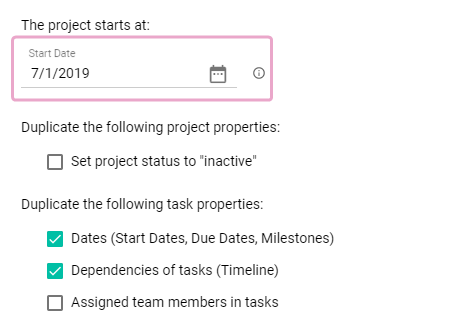
- New filter available in board view: We are rolling out the new filter to all other views. With this update, it also makes its way into the board view in the project. More to follow!
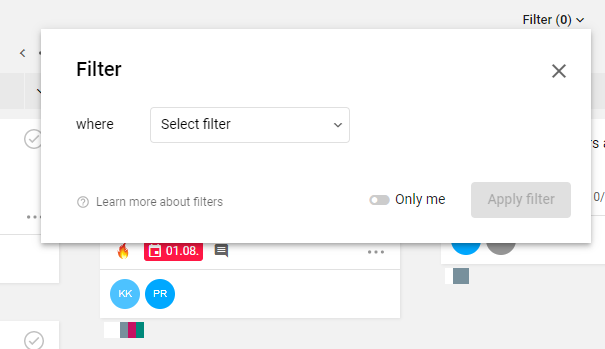
- Flavor adjustments (name/color) displayed without refresh in list: If you change the color of a flavor or its name, the change will be reflected immediately (without refresh) in the list cells and the column name.
- Default for added filter lines is now
AND-connection: If you add filter lines within the filter dialog, theANDoperator is now used by default (= all filters must apply). When using the filter, we think this is the more intuitive way if you want to filter for multiple things in combination. - Workflow settings / custom status editing improved: Previously, deleting a custom status was restricted once the associated workflow was in use (used in tasks). Now this restrcition has been softened so that statuses can be deleted unless tasks are currently in this particular workflow step.
- Locking flavors via API: It is now possible to directly lock values transferred via the API if their target is a flavor. This allows data from third-party systems that should not be editable in smenso to be protected against accidental or unauthorized editing already during transmission via the interface.
🐞 Fixes
- Fixed: It could happen that custom workflows, that were stored in the project as the standard workflow, in the list view, in the
statuscolumn, did not initially show the correct status when as task was added, but the system standard. Another error pattern was vice versa, in that case the custom status was displayed correctly, but after a refresh the system standard workflow was displayed. This was only a display error in the list, in fact the task had the correct status. Nonetheless, the error was corrected.y
➡️ In the course of this, we have also ensured that a change of the default workflow in a project (in the project settings) is immediately active, no previous refresh necessary anymore. - Fixed: If you filter by a flavor and then add a new filter line and select to filter by a flavor again, the flavor selection was apparently limited to the last flavor searched for. Now, all of them are displayed again by default.
- Fixed: In the new filter, filtering by priority did not work correctly - fixed now.
- Fixed: In the new filter labels were not filtered correctly, now fixed.
- Fixed: Comments that remained a draft in a task for a long time (without being sent via the
Commentbutton) and were then sent at a later time, were previously given the date of creation at that time - instead of the date the comment was sent. Now fixed. - Fixed: The "URL" type flavor incorrectly generated a snackbar message saying that the value entered was incorrect, although the text field was closed again without entering a value. It does not anymore!

Comments
0 comments
Please sign in to leave a comment.