2 Features • 13 Improvements • 9 Bug fixes
⭐ New Features
(1) Group by workflow status in the project
There is a new grouping function in the list and board view of projects: Status (Workflows). The system status has been renamed to Status (Standard).
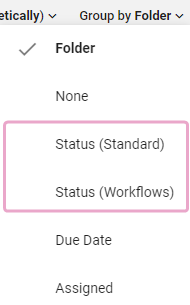
Until now, tasks in list and board views could only be grouped according to the system statuses (Not Started / In Progress / Done). User-defined statuses from own workflows were not taken into account. This is now changed! Grouping according to the system statuses still works via the selection Status (default).
With Status (Workflows), on the other hand, all user-defined statuses from user-defined workflows are displayed grouped according to the following scheme:
- Group 1 Standard workflow: Not started
- Group 2 Standard workflow: In progress
- Group 3 Standard workflow: Done
- Group 4: Custom Workflow 1: Custom Status 1
- Group 5: Custom Workflow 1: Custom Status 2
- Group 6: Custom Workflow 1: Custom Status 3
- Group 7: Custom Workflow 2: Custom Status 1
- Group 8: Custom Workflow 2: Custom Status 2
- ...
Comments:
- The default workflow (if used in the project) will always be at the top in the list view and always on the left (first) in the board view.
- By default, only the statuses that are currently being used by tasks are shown. If you want to show all statuses, use the new Show empty button.

Note
- In the timeline view, the new grouping level will still appear in one of the next releases.
- The filter will also take workflow status into account in one of the next releases.
(2) Aggregation functions in list views (portfolio & project)
In list views (portfolio & project) it was already possible to show aggregations on the grouping level:
However, the aggregation options were limited to the sum and average of the underlying values.
From now on, there are aggregation options for each column, whether standard field or flavor. Depending on the type of field, more or less options for aggregation are given. The options for previous fields have also been extended (planned/actual effort or costs & number/formula fields).
You can find the aggregation menu in the respective grouping level behind the following icons (in all columns):

Just try it out 😊
To name a few possibilities which values can be aggregated/counted:
- Number of cells
- Number of values
- Number of unique values
- Number of empty
- Number not empty
- Percent empty
- Percent not empty
- Total
- Average
- Min
- Max
- Median
- Range
- Oldest date (for date fields)
- Most recent date (for date fields)
- Period (for date fields)
- Overdue (for date fields)
- Future (for date fields)
Note
Aggregation is not available in the "Title" column.
✨ Improvements
- Date filter updated: The date filters "Start date" and "Due date" have received two new options:
- Today: Lists all tasks with a start or due date today.
- Today or before: Lists all tasks with start or due date today or in the past
- Show empty groups in the list view:
In some grouping options, empty groups are hidden by default. In these groups, it is now possible to show empty groups (e.g. to create tasks in empty groups in the view).
The new Show Empty button appears in these grouping options:
- Assigned
- Created by
- Done by
- Updated by
- Status (Workflow)
- Labels
- Workflow (column)
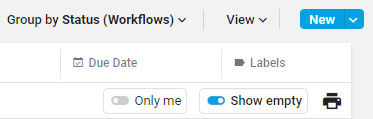
- Marking deactivated members in the app: When members are deactivated by an owner in the Admin Center (and thus no longer have access to the workspace), these members may leave traces in the system. For example, they might still be assigned tasks. In this case, they will still be displayed, but with a "deactivated" tag after their names. However, deactivated members are no longer selectable in the system.
- Counter reversed for multiple processing: Peanuts, but it now counts from 0 to the finish 😏
- Show project names for members/guests who do not have access to a project: Tasks from open projects or private projects can also be assigned to members or guests who do not have access to the respective project. They can still see and edit the tasks in the main menu item Tasks.
- By default, the project names are hidden in the tasks:

From now on you can decide in the project settings whether the project name should be displayed for guests (for open projects) or for members/guests (for private projects):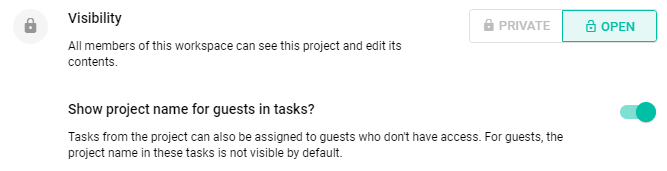
- Configuration of workflows also in list view (for Admin role): In the Status column in the list view, the workflow configuration can now be opened directly for administrators.
- New "Workflow" column in list view in the project: The "Workflow" column shows the workflow used for a task - it can also be changed. The new column also makes it possible, for example, to assign multiple tasks to a new workflow via multiple selection.
- There is also a new column in the portfolio list: Workflow: This shows the workflow used for new tasks.
- Default template for new tasks: If a default template for new tasks has been defined in the project settings, it is displayed here (and can also be changed).
- Context menu of a project in the portfolio list extended:
On the one hand, there are two new quick actions (Manage project & Copy link)...
...and on the other hand, the context menu (3-dot menu) of a project has been extended by some options: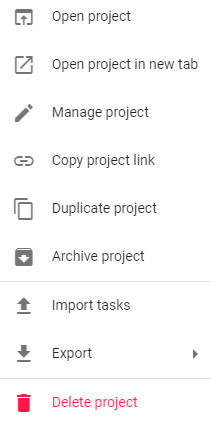
- All Tasks list with new filter: The All Tasks list can, as the name suggests, contain quite a lot of tasks - possibly several tens of thousands. To handle this amount, some tweaking was necessary - the result is that a filter must be selected first, then the results are displayed accordingly.
- Group list by labels: In list views, it is now possible to group by labels (via the column menu).
- Invite members link directly in avatar menu: Owners have a new direct link in the avatar menu to go to member management.
- New filter active in portfolio list & portfolio board: The new filter is now also active in two portfolio views.
🐞 Fixes
- Fixed: In board views, new tasks can now only be created in "Not started" status. The restriction was made so that any custom workflows that hold approvals cannot be bypassed.
- Fixed: The selection of guests in person selection dialogs of the list view was not entirely correct - guests were missing here. In other places it was correct, here it is also corrected now.
- Fixed: There were still some different font sizes in the list view for various flavor types, which could lead to an inhomogeneous image. We have now touched all font sizes again and standardized them.
- Fixed: Fixed translation error in the English language in multiple processing.
- Fixed: Filter selection by folder did not show folders in actual order - now fixed.
- Fixed: Long (multiline) links in text fields sometimes stuck out of the visible area - fixed.
- Fixed: In the task detail, flavors react in real-time to the Hide or Hide if empty options again.
- Fixed: The tooltip for too long view names was temporarily positioned incorrectly - fixed.
- Fixed: When creating a flavor and changing to the type "Multi-select", the previously selected value was sometimes not taken over into the value field. It had to be set actively - this happens automatically now.

Comments
0 comments
Please sign in to leave a comment.