7 Improvements • 15 Bugfixes
June brings mainly improvements and fixes. New features such as the new filter are in the pipeline, as well as additions and stabilizations in time tracking to bring it from the preview state to the release state among others.
✨ Improvements
- Changing flavor types retains values: In sensible change combinations, e.g. when changing a flavor of the type
List(Single value selection) to the typeMulti-selectvalues that have already been entered are retained. The other way around as well, and in further combinations as well. - Label context menu updated: The context menu was adjusted.
Labels can now easily be removed from a task detail byhovering + clickingon thex.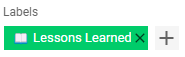
On the other hand, if you click on a label button, a new menu appears with the possibility of changing the label title, changing the color and (ultimately) deleting the label.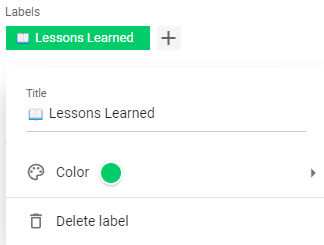
By choosing theDelete labelbutton the label will be deleted irreversibly from the workspace and is no longer available to anyone. So use with care!
- Create folder moved to 3-dot menu: Everything about the folder can now be found in the folder's 3-dot menu and (in list views) in the folder's row.
- Project ID / Tasks ID: Both
Project IDandTask IDare now called 'ID'. Previously, Project ID was still called 'Project code' in some places. - Project ID / Tasks in flavor of type relation: In the column selection of
Relations,Project IDandTask IDare now also available for selection. - Selection menu "No value" in flavors: Flavors of type
List(single value selection) had different names for values in their context menus when no value should be displayed. Sometimes it was "No value", sometimes simply "-", as it was displayed in the field after removing the value. It has now been aligned so that "-" is displayed everywhere. In addition, flavor values can now also be removed by clicking thexon hover. - Convert task template to a milestone: Task templates can now also be marked as milestones afterwards when in the edit mode of a template (in the
3-dot-menuof the template).
🐞 Fixes
- Fixed:When inserting columns (fields/flavors) in list views, it was not possible to insert additional columns under certain circumstances. The phenomenon occurred randomly, but could be traced back to a bug in a used UI framework. It should not occur anymore.
- Fixed: If a project hourly rate was changed in the project settings, this was sometimes not taken into account in the automatically calculated plan/actual cost fields (with checkbox active) and could thus lead to incorrect values. The values in the task detail and in list views is now displayed and calculated correctly.
- Fixed: Plan/actual cost fields and plan/actual expense fields in the task detail can be calculated automatically in different combinations depending on each other by selecting the corresponding checkboxes. Inconsistencies could occur in some combinations, but these have now been resolved.
- Fixed: Plan/actual cost fields that are displayed in the list view were previously editable in the cell of a list, although the checkbox for automatic calculation was set. This erroneous circumstance is now prevented, corresponding tooltips will be added later.
- Fixed: If a subtask was assigned to another main task located in a different folder, the
folderfield (which cannot be changed) in the subtask did not update automatically. - Fixed:When the navigation menu was collapsed, some tooltips in list views were displayed offset to the left.
- Fixed: Fields of type
Checkboxwere displayed incorrectly in list views right after you created them (with "true" and "false" values instead of the checkbox), only after a refresh it was correct. Now it is immediately displayed correctly. - Fixed: When changing the order of flavor values in the configuration, it could happen that values were set seemingly randomly afterwards, instead of keeping the order you intended. Now the order is always preserved.
- Fixed: Removing a
start- or due datehas triggered a misleading entry in the feed. Now it outputs what should be output 😇 - Fixed: When initially creating a flavor of type
Multi-selectand selecting a value for the first time, the name of the flavor was erroneously displayed as an additional value until it was removed once. This no longer happens. - Fixed: The view selection button had a small CSS error on mouseover.
- Fixed: After deleting a flavor, the flavor still remained available in the column selection menu in lists. The flavor is now immediately removed synchronously.
- Fixed: The snackbar message for successfully converting a subtask into a task has been fixed - now says what it should.
- Fixed: In the task detail, the menu for moving a task to another project didn't open correctly until the 2nd time, now fixed, along with a few minor appearance changes.
- Fixed: When moving a task to another project, the corresponding time entries were still assigned to the previous project - now fixed. (Note: time tracking is still in preview stage).

Comments
0 comments
Please sign in to leave a comment.