Use the @mention to draw a team member's attention to certain things. You can use @mentions in all objects that contain descriptive text fields or the comment feature. For example in tasks or status reports.
How does it work?
- The @mention function can be used by writing the @ sign in text fields.
- Simply select the person you want to mention or just keep typing to narrow down the selection.
Consequences
Notifications about a mention will appear in the notification panel within the app (🔔 icon).
@Mention groups of people
Using the @mention feature (in comments, description fields or other text fields) you can now mention defined groups of people in total and thus send them a notification.
@Watcher: You can choose to mention/notify watchers of this task or watchers of this project.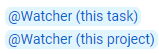
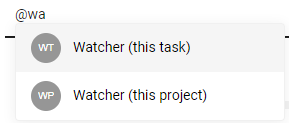
@Participants: This selection mentions/notifies all people assigned in this task (=participants).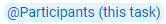
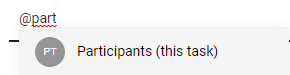
@Project team: This selection mentions/notifies all people involved in the current project (i.e. who are assigned to a task in this project).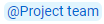
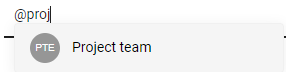
Good to know
- If you mention yourself, no notification will be sent.
- If the corresponding project is set to inactive, no notifications will be sent

Comments
0 comments
Please sign in to leave a comment.