Don't feel like assigning tasks to several people at once? Unsure who to assign a task to? Assigning multiple people to private projects at the same time?
With Teams in smenso Cloud, you can create groups of people that you can assign to projects or tasks, mention in comments via @mention, and add as observers altogether!
For example, you can create a "social media" team if you're not sure who to assign a social media post task to. Assign the task to the entire team!
Or mention a team via @mention in a comment and the entire team will be notified.
Another important function that this makes possible is to give a team overall access to a private project.
Note
Only owners and admins can create teams and add/remove members in them.
How to create a team
- Click on your profile avatar (top right)
- Go to
Manage teams - Hit
+ Create new team - Name your team
- Add members to your team (workspace members only)
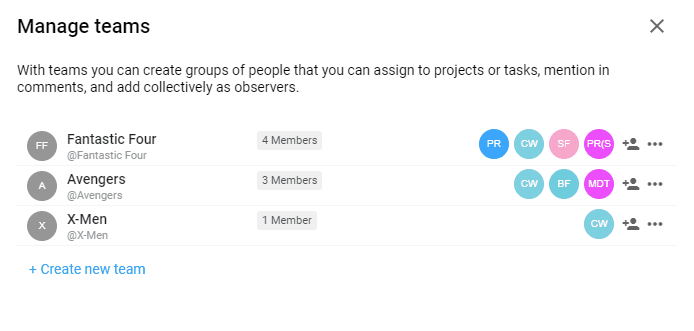
You are involved in several departments or groups? No problem - there are no limits to how many teams you can be a member of.
Force access for a team in private projects
In general, private projects are always 100% protected from access by unauthorized persons. They are invisible to people without access.
In some cases, an organization may want certain groups of people to always have access to all projects. In order to ensure this in a transparent way, there is the possibility to force access to private projects for specified teams.
- Open the Teams settings
Manage teams - Activate the option
Force in priv. projects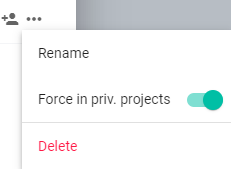
What happens then is simple and transparent for all project participants:
➡️ The team is automatically added (and cannot be removed) in any project that is set from Open to Private.
➡️ The team is added to the "Users with access to this project" in every existing private project.
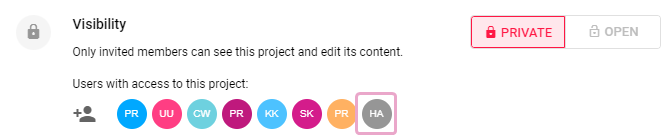

Comments
0 comments
Please sign in to leave a comment.