1 Feature • 4 Improvements • 9 Fixes
⭐ New feature
Dynamic relations
The area to which the relation refers now has four options:
Any task in the workspace: The selection dialog searches for tasks in the entire workspace (as far as you are authorized to display them).- *NEW*
Tasks from the current project (dynamic): The selection dialog filters the search to the project in which the flavor is currently used. Tasks from a specific project (static): Select this option to filter the search to one specific project. This selection is static.Projects: The selection dialog does not search for tasks, but for projects. This way you can link whole projects.
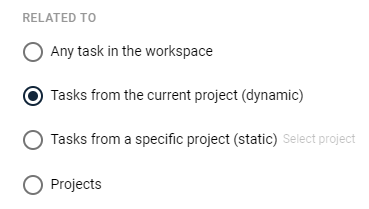
Learn more about the use of relations ↗️
✨ Improvements
- Updated removing labels/flavors: When removing labels and flavor values, the
xthat appears on hover is now better visible - regardless of the base color. - Updated tasks context menu in list views:
Copy linkandMark as milestoneare now also available in the context menu of tasks in the task list.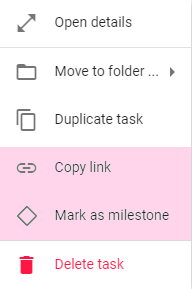
- New tooltips for plan/actuals fields:
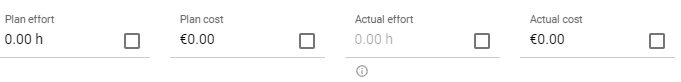
A brief summary of the functions of the checkboxes:
-
Plan effort: If the checkbox is set, the planned effort is calculated based on the time period set in the task (start date to due date). 8 hours per day are calculated, weekends are excluded.Plan costs: If the checkbox is set, the planned effort is multiplied by the project hourly rate. The project hourly rate can be set in the project settings.Actual effort: This checkbox is an exception - the actual effort field is set by default based on the recorded times in this task. If the checkbox is set, the actual effort can be entered manually instead.Actual costs: If the checkbox is set, the actual effort is multiplied by the project hourly rate. The project hourly rate can be set in the project settings.
Learn more about the plan/actuals fields ️↗️ -
- Logging in to smenso now also possible via company page smenso.de: Sometimes one can forget the domain name used to access a workspace, either you're at the beginning of onboarding or because you changed your device. We generally recommend to save the page as a bookmark in your browser, but in any case there is now a safe way to find your way back to your workspace: Navigate to https://smenso.de, and select
Login.
In case you are authorized on multiple workspaces, you will be redirected to a selection of workspaces after authenticating your smenso account. If you use only one workspace, you will be redirected directly to it. - Flavors of type "Number" right-justified: ... are now displayed right-justified in the list view like other number fields (e.g. actual costs).
🐞 Fixes
- Fixed: If you are in a list view in the project and change the project hourly rate (in the project settings), all dependent values in the list now update immediately, without the need to refresh the page.
- Fixed: A notification type was not sent correctly (Sending a request to change a Flavor configuration from the project master data) - now back to normal.
- Fixed: The context menu of labels and flavors now opens stably always at the same position (used to be offset sometimes).
- Fixed: When "quickly" removing a flavor in a task dialog or in the project master data, there was an undesired effect.
- Fixed: Display error when sending a change request of a locked flavor, now corrected
- Fixed: If a task was moved to another project while the task list was open, it disappeared correctly only after a refresh until now. The list now refreshes immediately.
- Fixed: Spacing between some icons and subsequent text was sometimes displayed too small.
- Fixed: Tasks added via the "New" button in the list view used to appear only after refreshing the page, if the task title was not changed. Now they appear immediately.
- Fixed: When converting a subtask into a task, it could happen that the (converted) task was only displayed correctly after a refresh of the list
- Fixed: The creation of subtasks in the task detail was not possible via
Enterkey for a short time - works again now. - Fixed: Various UI fixes

Comments
0 comments
Please sign in to leave a comment.