Optionally, plan/actual fields can be set in the task detail. These fields are system fields and have certain functions, e.g. they are evaluated in various widgets to evaluate the progress of the project.
Available fields
Plan effort: The planned effort for the task can be entered here. The unit is hours (h).Plan costs: The planned costs of the task can be entered here. The unit is determined by the default currency, which can be set in the project settings.Actual effort: The value is taken from the time recording feature by default. If the value is to be entered manually, the checkbox can be activated.Actual costs: The actual costs of the task can be entered here. The unit is determined by the default currency, which can be set in the project settings.
Automatic calculations (checkboxes)
Checkboxes are displayed next to the values. These have the following functions:
-
Plan effort: If the checkbox is set, the planned effort is calculated based on the time period set in the task (start date to due date). 8 hours per day are calculated, weekends are excluded.Plan costs: If the checkbox is set, the planned effort is multiplied by the project hourly rate. The project hourly rate can be set in the project settings.Actual effort: This checkbox is an exception - the actual effort field is set by default based on the recorded times in this task. If the checkbox is set, the actual effort can be entered manually instead.Actual costs: If the checkbox is set, the actual effort is multiplied by the project hourly rate. The project hourly rate can be set in the project settings.

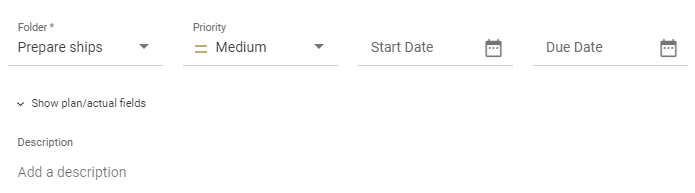
Comments
0 comments
Please sign in to leave a comment.