Tasks can be displayed in the Timeline. We assume that tasks cannot be started until the previous task has been completed. Of course, certain tasks can be processed in parallel. However, there are certain dependencies that can be determined.
To create a dependency between two work packages/tasks, please proceed as follows:
- Move the mouse pointer to the end of the bar in the Timeline. (A bar represents a process or work package in the Timeline)
- A link symbol [blue circle] appears (e.g. at the bar end of a work package)
- Press and hold the left mouse button
- Connect the connection arrow to the desired work package or milestone. As soon as you point to the work package to be linked with the mouse pointer, you can release the mouse button. The planning elements are then linked to each other.
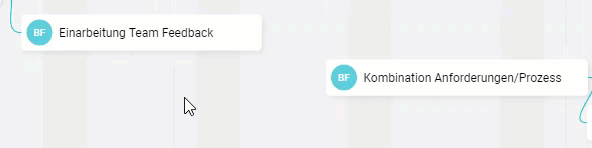
You can delete a dependency by moving the mouse pointer over the line of the connected tasks to highlight it. Executing the Delete key (Del) while the line is highlighted deletes the dependency.
In addition, the dependencies can be hidden for better clarity. To do this, select the corresponding button to the right of the brush symbol.
If you have hidden the dependencies, they are displayed via the hover effect as soon as the mouse pointer is over a task.
You can also use the Shift and right mouse button combination to display the dependencies of the selected tasks. This is particularly useful for a defined grouping or workload. This allows you to track multiple tasks and their dependencies in a project and follow the dependencies.

Comments
0 comments
Please sign in to leave a comment.