In order to always keep track of the important tasks to meet your schedule, you can display the critical path in the timeline.
If there are tasks on the critical path and they are moved, this will have an impact on your project schedule.
Select the Critical Path button in the context menu to display it: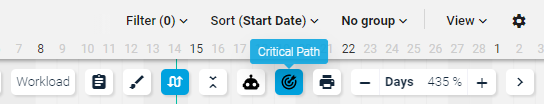
The critical path is indicated with a red dashed and animated line:
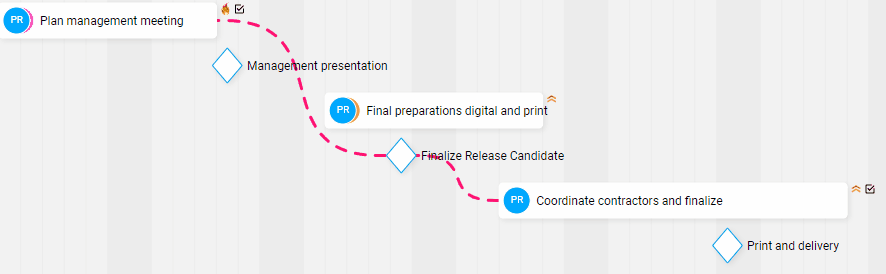

Comments
0 comments
Please sign in to leave a comment.