By default, Owners and Admins can manage the time entries of other users, i.e. view, edit and delete them. Members can view their own time entries and those of other users, but cannot edit or delete those. Restricted members can only view, edit and delete their own time entries.
Delete time entries in My Times and Reports
In both lists, a time entry can be deleted via the options menu:
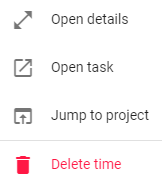
Delete time entries in the 'Add time entries' dialog
In the popup of the time recording a couple of your last recorded entries are displayed when you click on the arrow down button. That's where you can quickly delete your entries, as well.
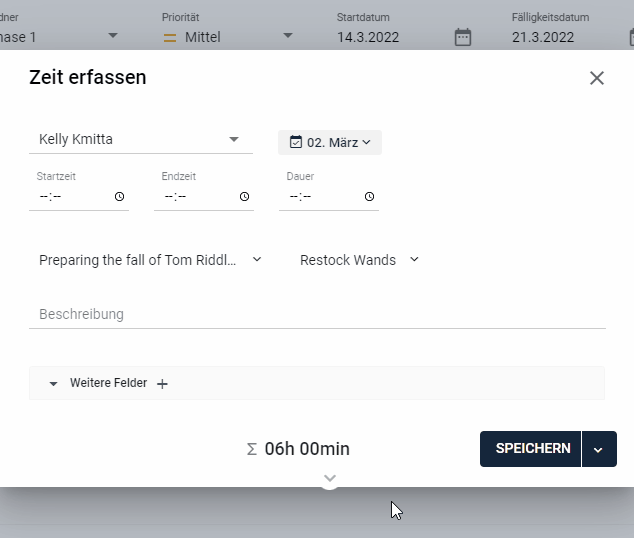
Please note
Currently, time entries can be deleted (and edited) by all members of the workspace. As soon as we release permissions and approval processes for time tracking, new restrictions may apply.
Comments
0 comments
Please sign in to leave a comment.